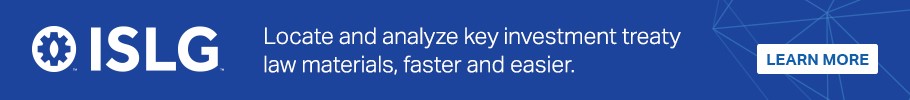The search engine on the italaw site allows users to search for any word or phrase. The search engine will locate the word within the titles of all investment treaty cases, titles of the case documents, and within the text of the pdf documents themselves. This provides users with the ability to easily search within the text of all the documents on the italaw website.
The default search operator when more than one word is entered within the search is “OR”. Users may choose to use the “AND” operator to bring up search results that contain all of the words being searched. Use of the term “NOT” is also available to exclude a word that follows it. Users can also choose to search for phrases by using quotation marks around a group of words. When using quotation marks, the search results will provide results that either match exactly, or are very similar to the phrase in quotations. Please note that the search results are not case sensitive, but that search operators must be capitalized.
Case and documents names are currently not appearing for text searching (i.e. results display by italaw pdf number). We are working to resolve this issue.
Filtering Search Results
The search engine also allows users to filter their search results. Once a word is entered, users can narrow the results based on a series of filters, such as document type. Filtering options will be expanded over the coming year.
Filtering options are currently only available when the word or phrase being searched appears within the title of an investment case or case document. If a phrase can only be found within the text of a document, the search engine’s filter capabilities are not available. We apologize for the inconvenience this may cause, and hope to have the filter service available throughout the site soon.